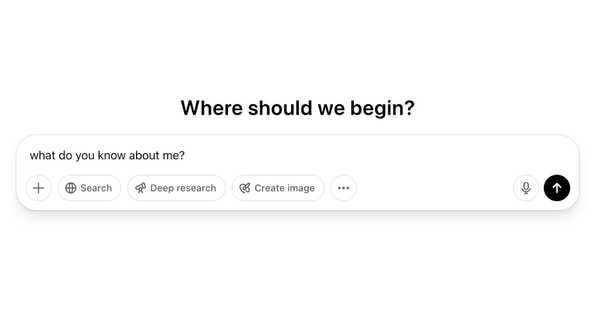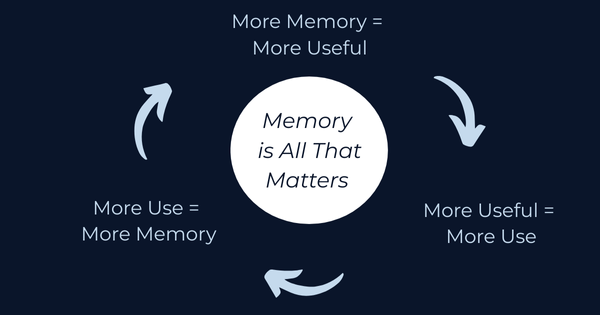Building My Digital Brain Part 4: Open WebUI

This is part 4 in my series on building my own AI powered digital brain.
Today we’re exploring Open WebUI, the tool I am using to create, control, and benefit from my own digital brain.
So I can stop using Big Tech digital brains like OpenAI’s ChatGPT…
And start using my own digital brain instead.
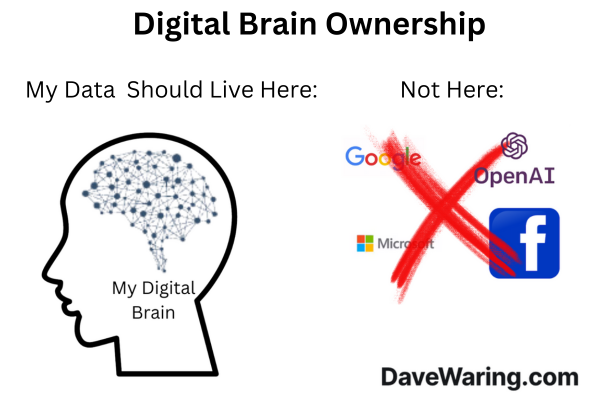
What is Open WebUI?
Open WebUI is a free platform that allows us to create, control, and benefit from our own digital brain.
It's a user-owned alternative to company owned digital brains like ChatGPT.
Open WebUI is open source.
That means:
- Anyone can freely download and use it.
- Once you download it, you own and control it, not some Big Tech company.
Owning the 4 Components of My Digital Brain with Open WebUI
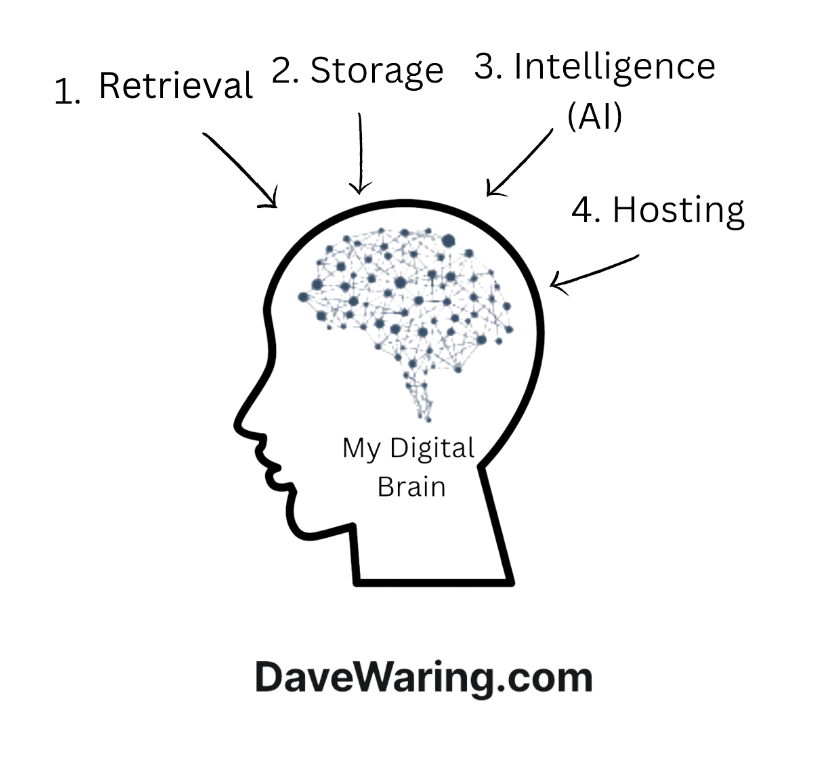
Storage/Memory: Open WebUI provides a database where my digital data and knowledge is stored.
A database that I own and control…
Not some Big Tech company.
This allows me to easily run AI on my personal data and knowledge, privately and securely.
Retrieval:
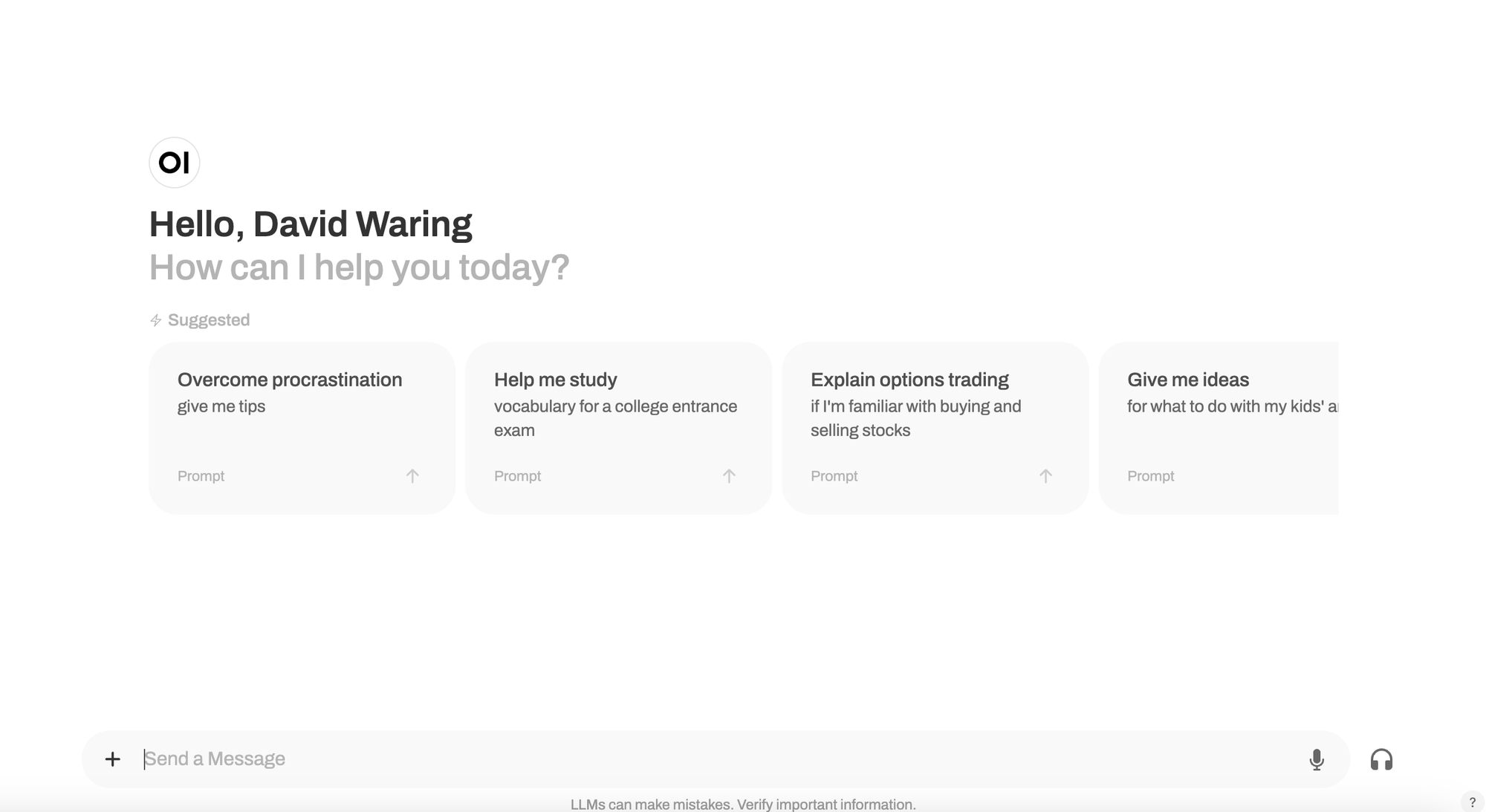
I also get a chat interface that works just like ChatGPT…
But with one huge difference:
When using Open WebUI, I own the chat interface, not some Big Tech company.
Intelligence: Open WebUI makes it easy to use whatever intelligence (AI) I want with my digital brain.
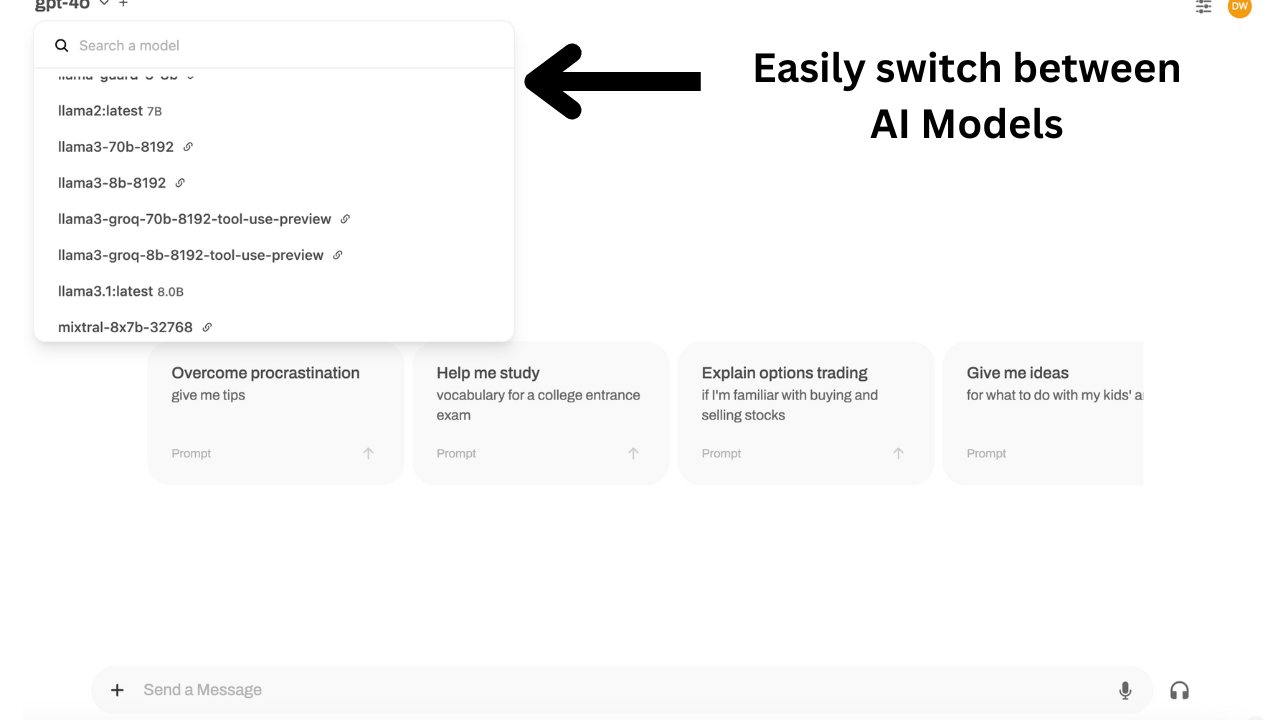
I can use open source AI models like LLAMA 3 that I can download, own, and control.
And I can also use Big Tech’s AI models like the ones from OpenAI, Google, and Microsoft…
But without having to give up control of the storage/memory and retrieval components of my digital brain.
Hosting: I can host my digital brain anywhere I want.
This includes my own computer, where it is completely under my ownership and control.
(I don’t even need an internet connection to use it).
You can run Open WebUI on your computer with no internet connection.
I can also host my digital brain on one of the many cloud hosting providers with reputations for keeping private data private and secure.
I’m already starting to use my digital brain I built using Open WebUI to:
- Keep track of my to do list
- Answer questions
- Learn new things
- Summarize articles, videos, and meetings
- Keep track of my food diary and give me estimated calories and nutrition advice
- Identify snakes and plants from photos I take
Basically anything I am using a corporate owned digital brain like OpenAI’s chat GPT for, I’m starting to use my own digital brain for instead.
And I am just getting started.
When using Open WebUI I’m Not the Product
Unlike Big Tech companies, Open WebUI doesn’t make money from my digital data and knowledge.
In fact they don’t control my digital data and knowledge at all.
I do.
That means I don’t have to trust them to “not be evil” with my digital data and knowledge.
They can’t be evil even if they wanted to be.
In fact Open WebUI is not a company at all.
It’s a community.
A community of people that want to own their own digital brains.
That work together to make the Open WebUI software better.
That share AI models they are building and using.
That create tutorials on how to setup and use your digital brain.
So that we can keep our digital data and knowledge for ourselves.
And stop giving it away to Big Tech companies.
Open WebUI is a powerful weapon in the war for our digital brains
The community is already well down the road on many of the 8 steps we need to win the war for our digital brains:
- Provides an easy setup for non-technical users.
- Enables development of custom use cases.
- Offers a standard interface for developing these use cases.
- Facilitates sharing of use cases among community members.
The Bottom Line
If you want to create, control, and benefit from your own digital brain I highly encourage you to check out Open WebUI.
It’s the best alternative I’ve seen so far to Big Tech digital brains.
I’ll be walking you through how I setup Open WebUI in Part 5 of this series.
If you are not already on my free email list and would like an email when that is released, signup here.
Thanks for reading!
Dave
P.S. I’m building a community for those interested in creating, controlling and benefiting from their own digital brain. If that’s you, I’d love it if you joined me for free at DigitalBrainBase.com.